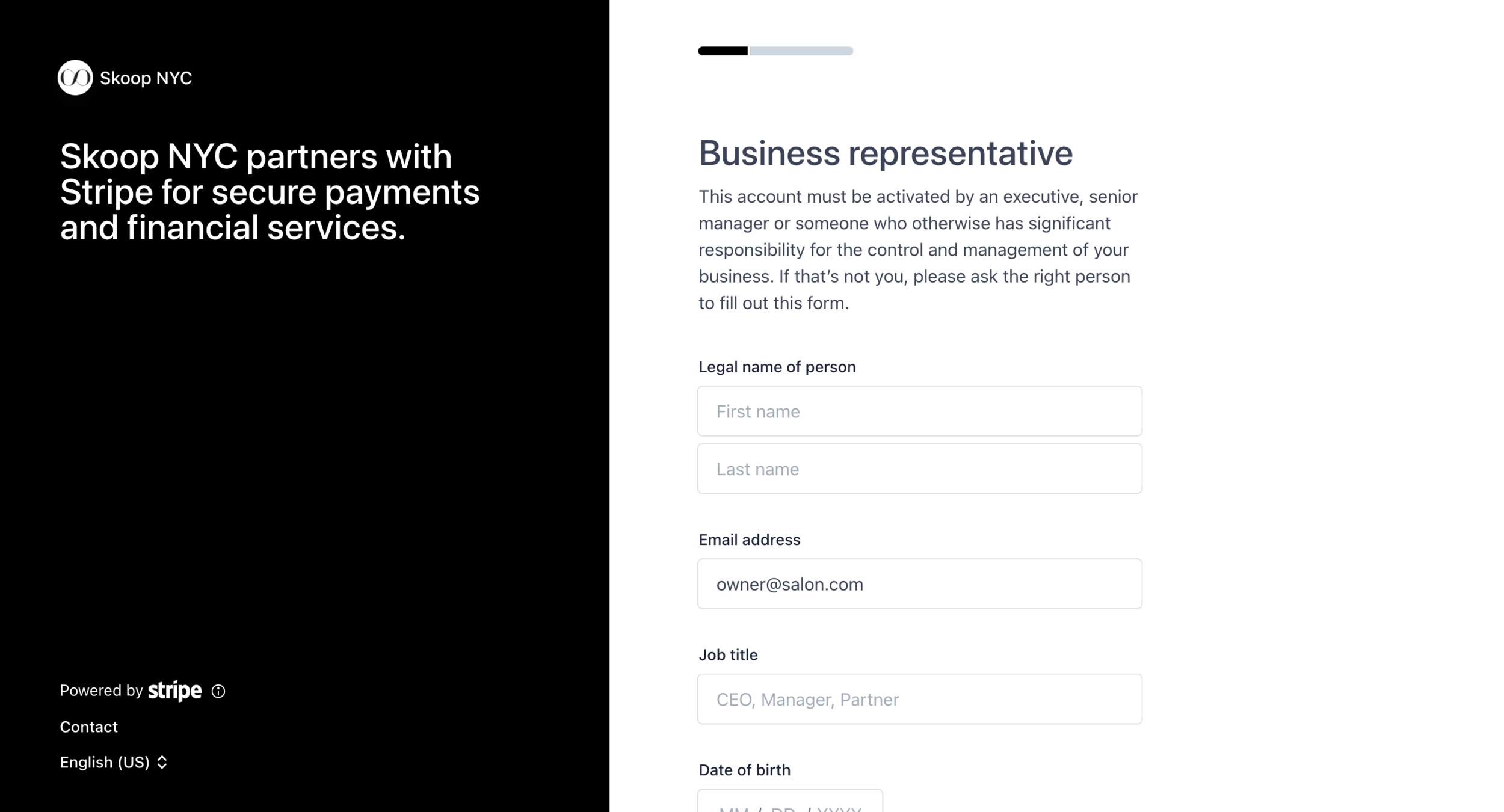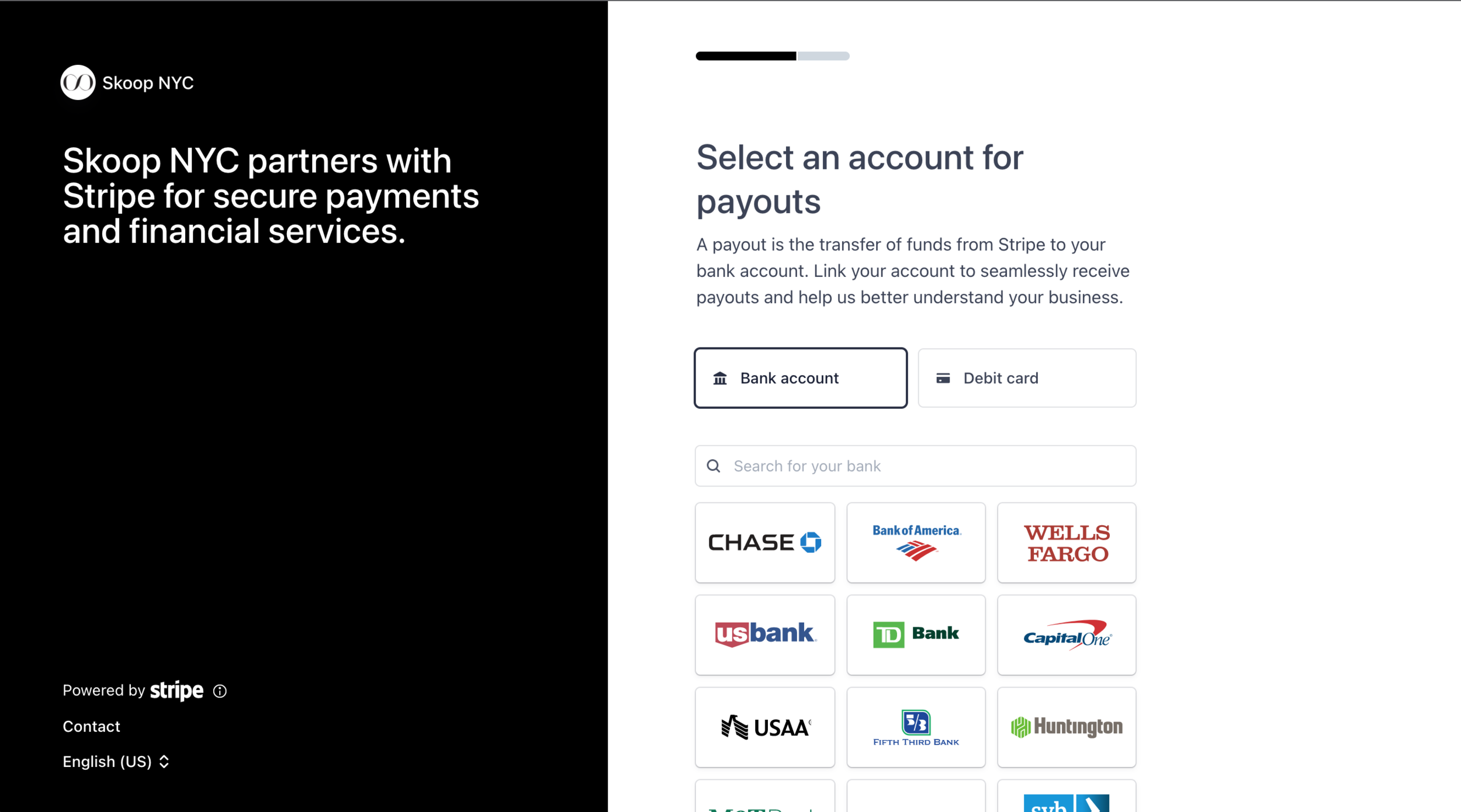Stripe Onboarding Process
The screenshots below offer a preview of the information required by Stripe to allow Skoop to initiate payments directly to you. For more information on the Skoop payment flow, please visit this page.
Enter your business type, phone number, and work email.
Enter your business information. In the Industry section, you will likely find the correct category under “Personal services” or “Medical services”. For a complete list, please see this page.
Enter owner’s legal information.
Connect your bank account, either by logging in directly with your bank or manually entering your routing and account number.
That’s it!